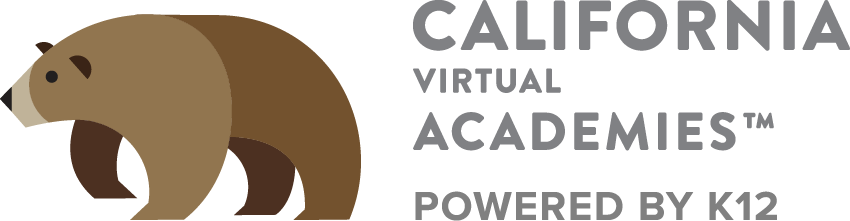About Our School
Letter from Our Head of Schools
Hello CAVA Families,
First, I welcome you to the spring semester of the 2023-2024 school year. We look forward to celebrating our students’ outstanding accomplishments this year.
The start of the year can be challenging, especially if this is your first year of schooling at home. We thank you for the grace you extend to administrators, teachers, and staff as we work to meet the needs of all our students and their families during the start of the school year. It may take a little extra time to get to you, but please know we are committed to doing all we can to support you. Our partner, K12, has put together a self-help site for frequently requested support topics. https://www.help.k12.com/s/
At the beginning of the school year, you may experience a teacher change as we continue to hire staff and adjust assignments. Please be sure that while your teacher may change, you will still have the support of the administration and staff. Your academic lead and principal are here to support you with any additional questions or needs you may have.
Unfortunately, there are times when attending school in a virtual setting can be interrupted. Below are some tips to help you and your student be prepared.
- Know where else you can get online. If your internet connection goes out, your best option may be to “school” in a different location. You can ask family and friends or check your local library, McDonald’s, Starbucks, etc. If you are unable to identify an acceptable location, be sure to communicate with your teacher. Your child’s teacher will provide you lessons and activities that your child can work on offline. Keep track of the time your child spends doing offline work as you may be required to complete an “offline work log.”
- Identify backup computers you can use in event of a computer failure. If your computer fails, it may require a replacement to be sent to you, in the meantime you will want to have an alternative so that your child can continue to complete schoolwork. Again, check with friends and family or with your local library to see if there is a backup computer you can use until yours is back in working order. If there is not another computer available, your child’s teacher will provide you lessons and activities that your child can work on offline. Keep track of the time your child spends doing offline work as you may be required to complete an “offline work log.”
- Keep all contact information for your instructors in an easily accessible offline place. If your internet goes down or you have a computer failure you want to be able to notify your child’s teachers. Be sure to either write down or print their contact information so you will have access even if you cannot get online.
- Back up your work. Use an online resource such as OneDrive, Google cloud, Dropbox, or an external memory device to save your work. If your computer crashes and you may lose schoolwork that your child will have to redo – it is better to take the time to back up on a regular basis – at least once a week. As Benjamin Franklin said, “An ounce of prevention is worth a pound of cure.”
Follow these steps if the Online School is unavailable.
1. If your first attempt to login fails, try again in 10 minutes. Attempt to login again every half hour. Most outages are very brief.
2. Contact your child’s teacher.
3. Work on something offline until systems are up and running. This may be a great time for your child to get their PE activities in, read a novel, or practice important skills, especially writing.
4. Watch your email, teachers may reschedule your child’s live sessions or move them to a different format.
5. If you are working offline, be sure to fill out an attendance survey to credit your student the daily attendance.
Again, we thank you for joining us this school year. We look forward to the ways in which your child will grow and connect.
Sincerely,

April Warren
Head of Schools
 EN
EN ES
ES